Servicios al cliente
Sobre nosotros
Copyright © 2025 Desertcart Holdings Limited
Desert Online General Trading LLC
Dubai, United Arab Emirates






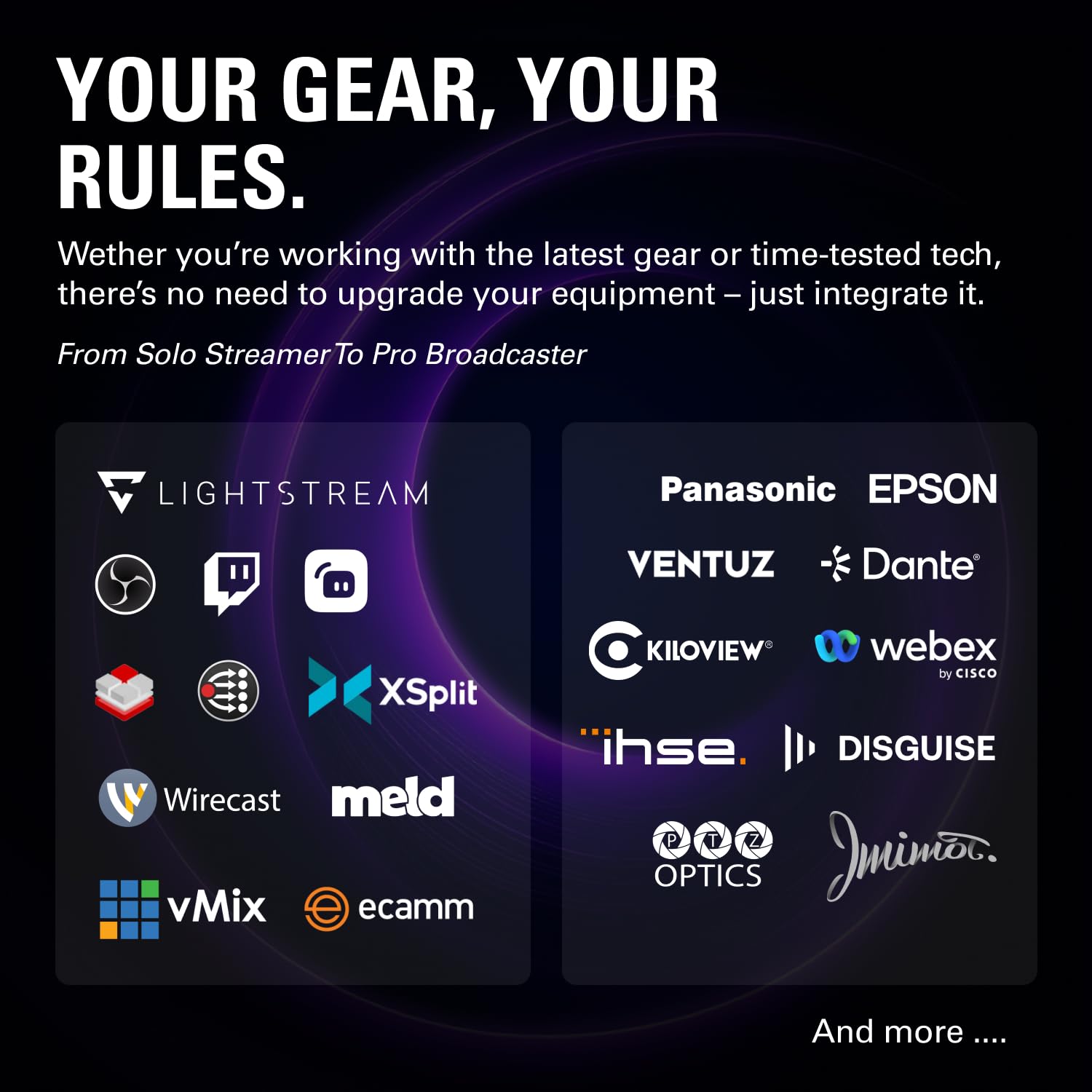
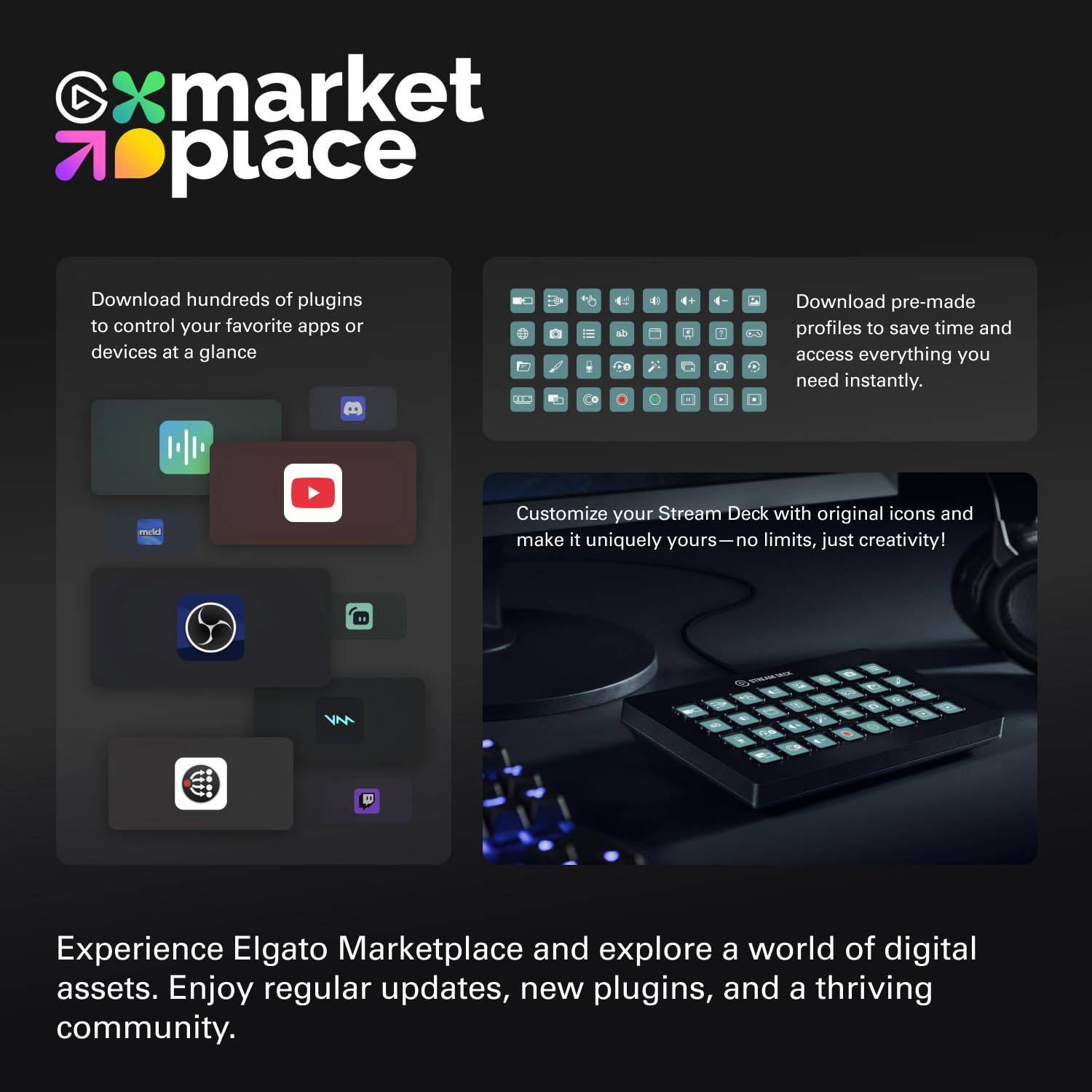
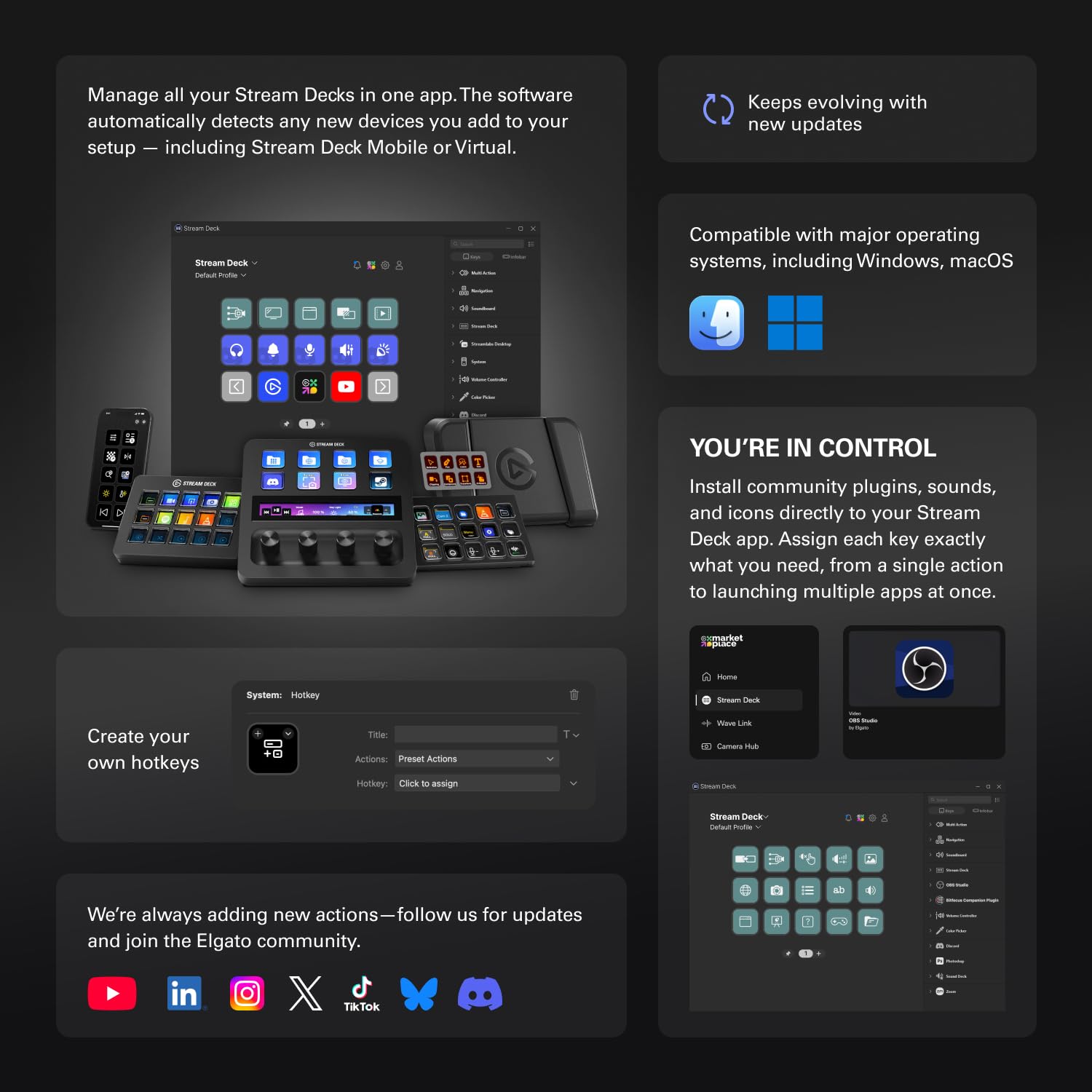
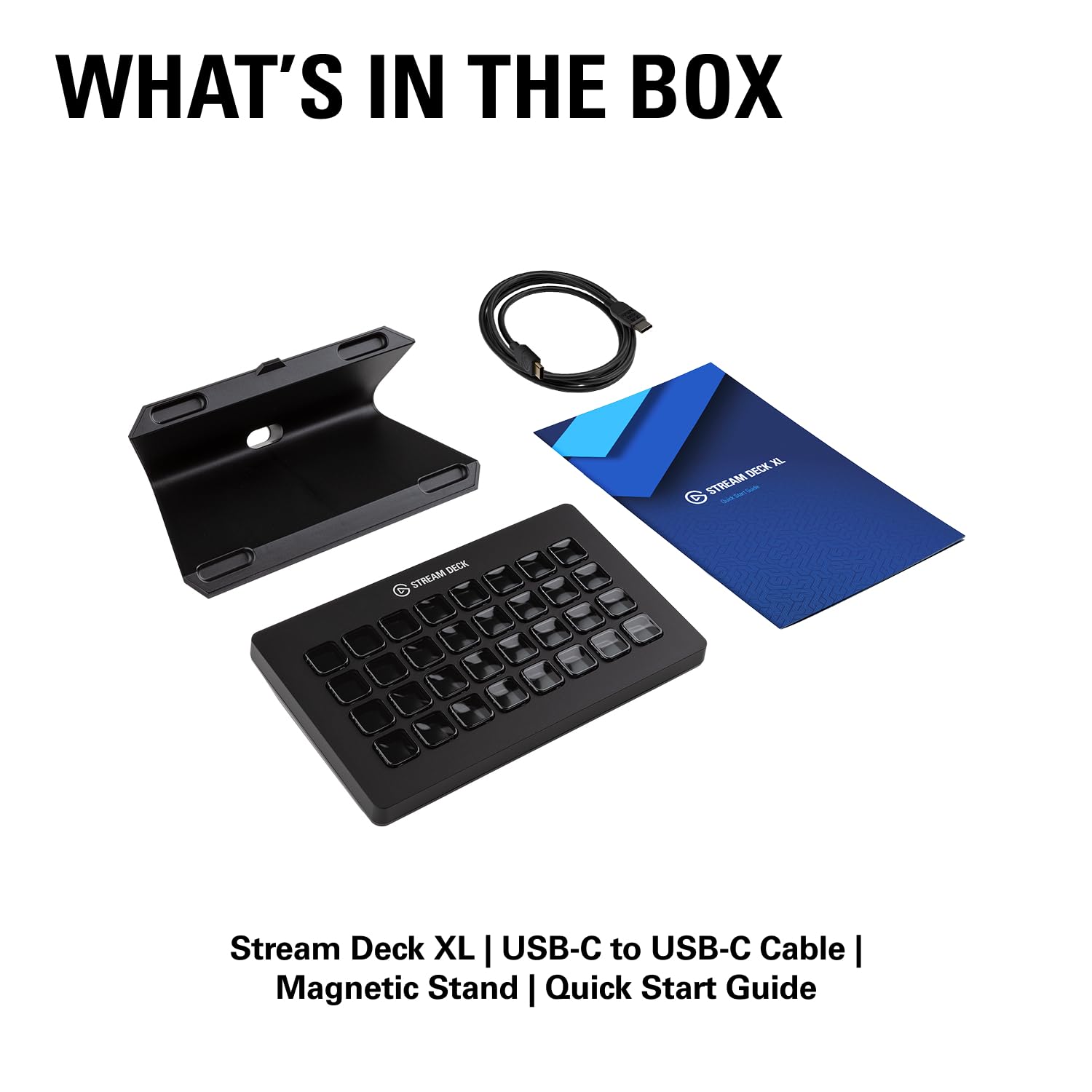
🎥 Elevate your streaming game—because your audience deserves the best!
The Elgato Stream Deck XL is a professional-grade studio controller featuring 32 customizable LCD keys that enable instant macro actions across popular platforms like OBS, Twitch, YouTube, and more. Designed for both Mac and PC users, it offers seamless integration with over 10 apps, real-time visual feedback, and one-touch operation to streamline live production workflows.




| Number of USB 3.0 Ports | 1 |
| Brand | Elgato |
| Series | Elgato Stream Deck XL-Advanced Stream Control, 32 customizable LCD keys |
| Item model number | 10GAT9901 |
| Hardware Platform | pc |
| Operating System | windows 10 |
| Item Weight | 14.5 ounces |
| Product Dimensions | 1.34 x 7.17 x 4.41 inches |
| Item Dimensions LxWxH | 1.34 x 7.17 x 4.41 inches |
| Color | 32 Keys |
| Voltage | 1 Volts |
| Batteries | Lithium Ion batteries required. |
| Manufacturer | Elgato |
| Language | English |
| ASIN | B07RL8H55Z |
| Country of Origin | Taiwan |
| Date First Available | May 25, 2019 |
Trustpilot
Hace 2 semanas
Hace 3 semanas
Hace 2 meses
Hace 2 meses